Your cart is currently empty!
Digitizing Artwork and Calligraphy eCourse
$25.00
-
Note that this eCourse was created using Adobe Photoshop CC 2015. Since then, the program has undergone small updates. This should not affect the usability of the course, but you may notice some differences as you work in the program.
- Learn how to digitize your artwork and calligraphy using Photoshop – Create clipart out of calligraphy, prepare artwork to make art prints, remove backgrounds out of scans, make PDF printables, design professional invitations, and more!
- Tailored for complete Photoshop newbies -The course assumes that you are new to Photoshop, and walks you through learning how to use its powerful features every step of the way!
- 70 page eBook included
- Instant access to videos and eBook
- Unlimited viewing — Watch each lesson as many times as you need to until you understand!
- No expiration – Start the course now or later; you will always have access to the videos.
- Unlimited help and technical support for learners — Contribute to the “Discussion” section of a course lesson and you’ll receive a response within 48 hours.
- Free updates — If the course ever undergoes changes or a redesign, you are entitled to the upgraded version for free.
- Access to Photoshop is a prerequisite — You must have access to Adobe Photoshop CC* to take this course. If you do not currently own Photoshop CC, you can buy Adobe’s 20 GB Photography plan here for $10/month.
Description
Once you purchase this listing, you will be given full access to the course videos and the eBook! Please note that you must have or create an account on TPK to take the course. If you do not have an account, you can easily create one during the checkout process (or create one now). Once you checkout, you will receive an email with a link to the course, or you can find the course in your account.
The Digitizing Artwork and Calligraphy eCourse includes the following, plus a 70-page Digitizing Artwork and Calligraphy eBook to aid in your learning!:
Lesson 1: Scanning Tips Plus an Intro to Photoshop
- Scanning an Image Video {4 minutes}
- An Introduction to Photoshop Video {13 minutes}
- Homework, Multiple Choice and True/False Quiz
Lesson 2: How to Digitize Calligraphy
- How to Digitize Calligraphy Video {15 minutes}
- How to Make a Calligraphy Overlay Video {11 minutes}
- How to Design a Return Address Rubber Stamp Video {14 minutes}
- How to Digitally Correct Calligraphy Mistakes {9 minutes}
- Homework, Multiple Choice and True/False Quiz
Lesson 3: How to Digitize Artwork
- How to Digitize Artwork Video {17 1/2 minutes}
- How to Prepare White Background Artwork for Professional Printing Video {4 minutes}
- How to Prepare Full-Canvas Artwork for Professional Printing Video {7 1/2 minutes}
- Homework, Multiple Choice and True/False Quiz
Lesson 4: Making PDF Files for Home Printers
- How to Make a Printable PDF File (for At-Home Printing) Video {16 1/2 minutes}
- How to Display Printable PDF Files Video {8 minutes}
- Homework, Multiple Choice and True/False Quiz
Lesson 5: Designing Invitations
- How to Design an Invitation in Photoshop Video {17 minutes} – This video will show you how to make an invitation intended for digital (standard) printing. Note that it’s difficult to design for letterpress printing using Photoshop; many letterpress printers prefer Adobe Illustrator-made vector files.
- How to Make a Chalkboard-Style Design Video {9 minutes}
- Homework, Multiple Choice and True/False Quiz
This course should take at least three weeks to finish, and by the time you are done, you will have a solid knowledge of how to work with your artwork and calligraphy using Photoshop! With this knowledge, you can sell professional prints of your art and lettering, take on commissions for wedding invitation design, and design PDF printables for distribution on your blog or website. As you are taking the course, I encourage you to ask questions in the “Discussion” section below each lesson; I will answer Discussion questions within 48 hours!
*This post contains affiliate links to Amazon
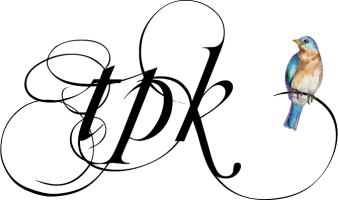



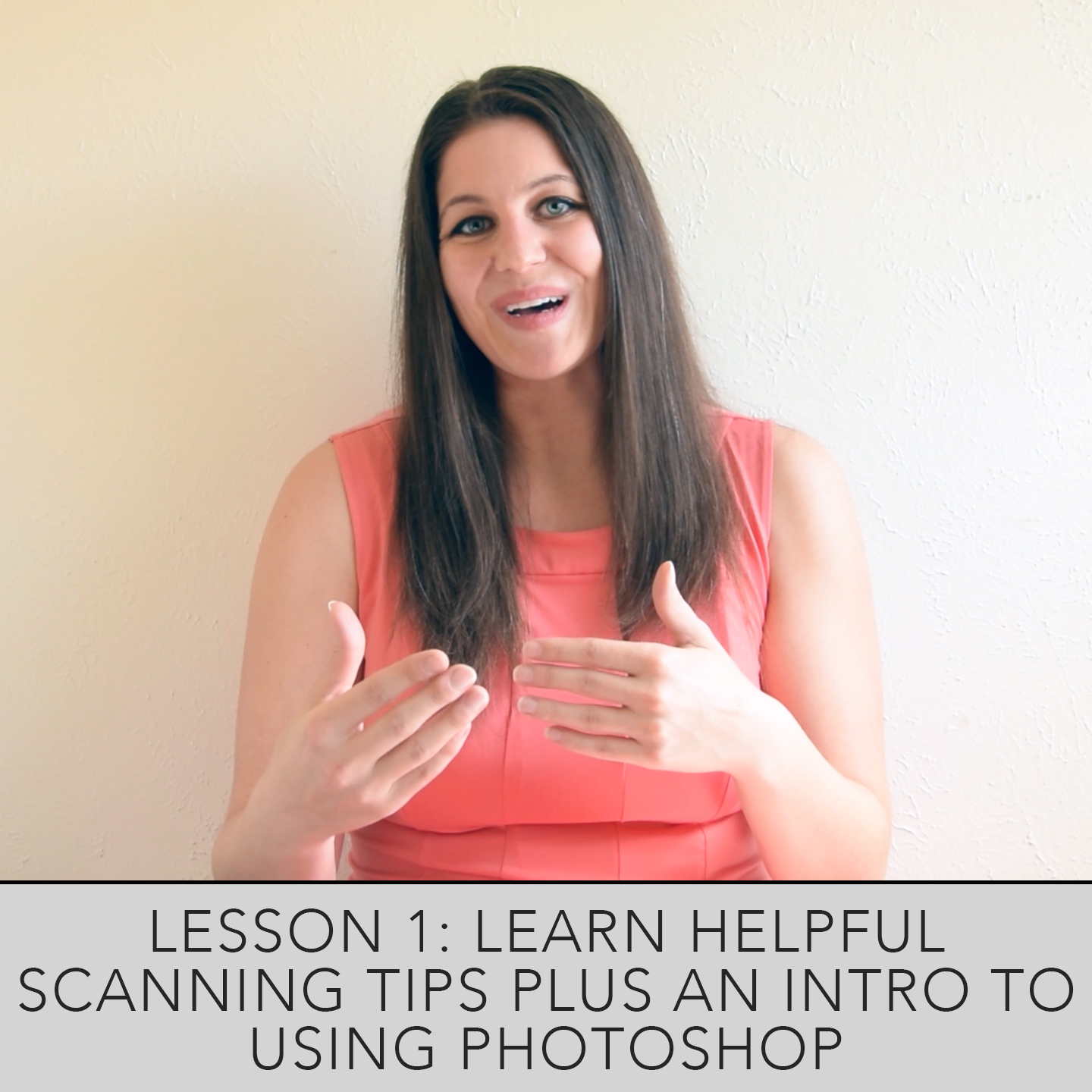

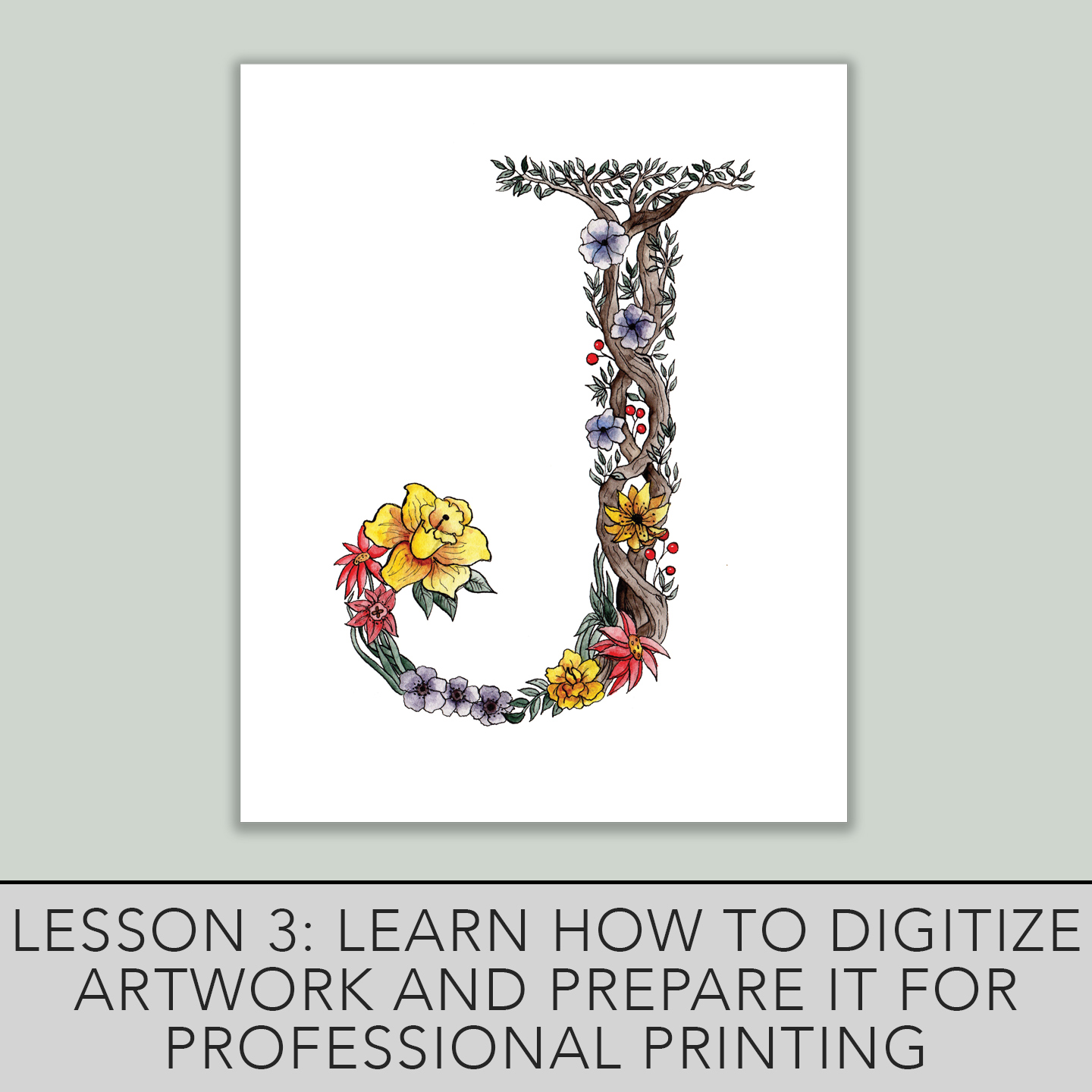

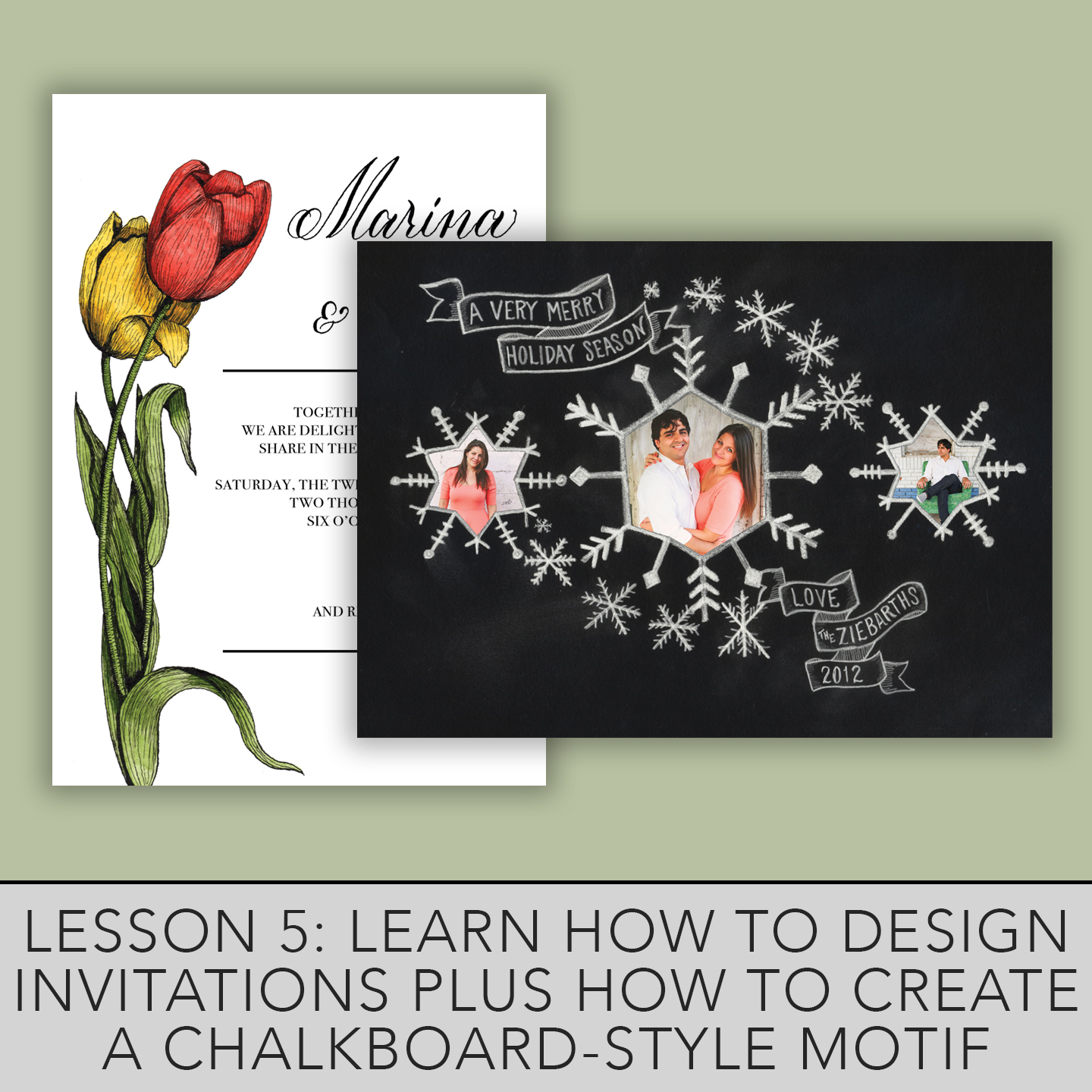



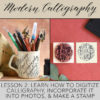







Siobhan Penny –
Hi Lindsey,
I am a complete beginner to calligraphy, started yesterday actually, I stumbled across you whilst looking for practice sheets.
Have downloaded all your free ones haha! Im interested in this course but what do I need to purchase from adobe? Is it just Photoshop or is it photography? On the website they are different.
I cant wait to do more practice today and eventually, hopefully, become proficient in beautiful handwriting.
jennifercthomas –
Every course I have purchased from Lindsey has been great and this one is absolutely no exception. I have have attempted to navigate Photoshop several times without success. When Lindsey says she will walk you through it step by step she truly walks you through the program in a way that it is clear to understand. The homework assignments give you the opportunity to use your own photos and pictures seamlessly. Not only does she walk you through Adobe but explains why you are doing what you are doing.